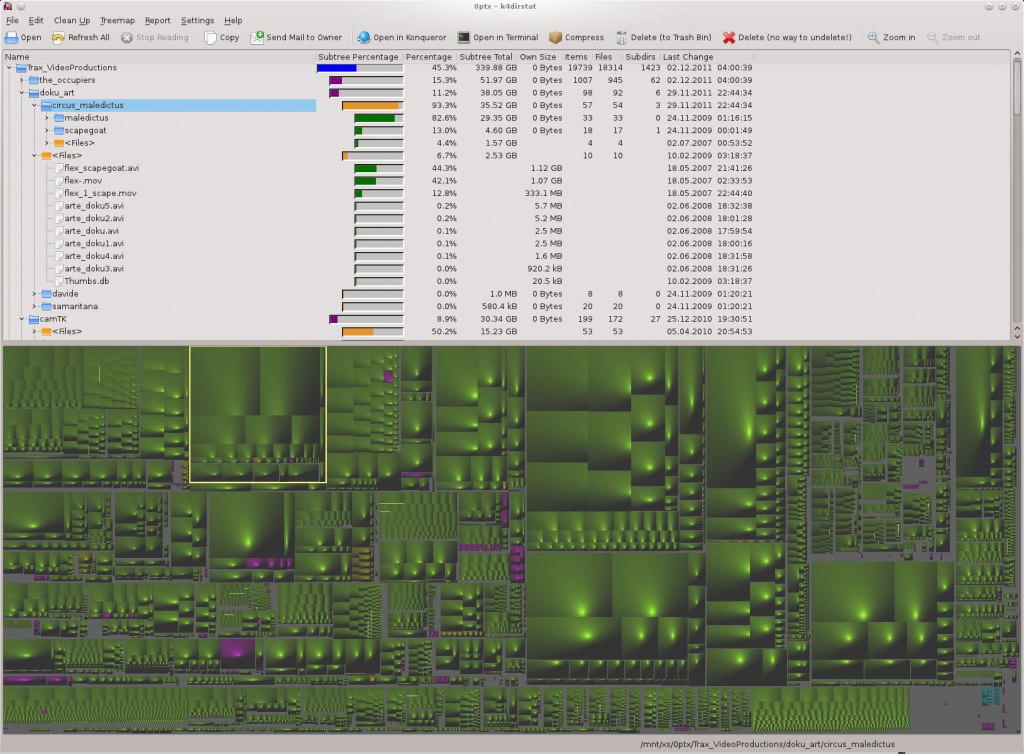HeyHo, the disc is full, the disc is full…, but i found a great help:
“KDirStat – Directory statistics.
Shows where all your disk space has gone
and helps you clean it up.”
Installation in Debian and Ubuntu:
$ apt-get install k4dirstat
I think the screenshot says it all:
Every cube in the tree-map illustration represents a file or a directory. By their size its instantly visible where all the space is used up. You can click the big blocks to get a direct link to the file in the tree.